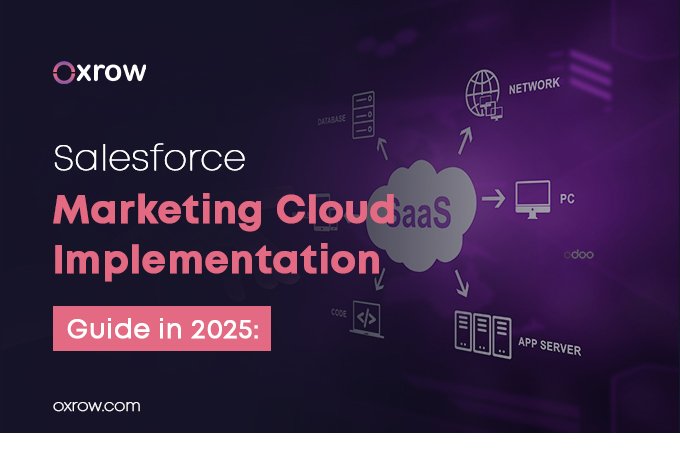If you’re running a business in 2025, you already know the pressure: customers want personalized, real-time experiences, and they expect them across every channel-email, social, mobile, you name it. The question is, how do you deliver that consistently without burning out your team or relying on guesswork?
This is where Salesforce Marketing Cloud steps in. It’s not just another tool—it’s the engine that helps businesses like yours connect smarter, automate campaigns, and scale personalization in ways that actually drive results.
But here’s the truth: success doesn’t come from just “switching it on.” Many companies make the mistake of treating Marketing Cloud as plug-and-play, only to get disappointed later. What really makes the difference is a clear plan, the right implementation, and aligning it with your business goals. That’s exactly why we’ve put together this Marketing Cloud Implementation Guide for 2025–a practical roadmap to help you avoid costly mistakes, maximize your investment, and unlock long-term growth with Salesforce.
- What is Salesforce Marketing Cloud & How Does It Work in 2025?
- Why is 2025 the Year to Invest in Salesforce Marketing Cloud?
- Salesforce Marketing Cloud Implementation: Step-by-Step Process
- Best Practices After Salesforce Marketing Cloud Setup
- Salesforce Marketing Cloud Implementation Guide
- Top Salesforce Marketing Cloud Implementation Challenges to Avoid
What is Salesforce Marketing Cloud & How Does It Work in 2025?
Before we get to how it’s vital to know what Salesforce Marketing Cloud offers, it is a digital marketing platform constructed for developing and dealing with intelligent consumer journeys across electronic mail, SMS, social media, performance marketing, and more. It integrates with different Salesforce tools and external systems, allowing entrepreneurs to create personalized, automated campaigns based totally on customer behavior and data insights.
Example Use Cases of Salesforce Marketing Cloud:
- A retail brand sending AI-driven product recommendations via email.
- A healthcare provider automating SMS reminders and personalized wellness content.
- A B2B company using predictive journeys to nurture leads across email, ads, and LinkedIn.
By centralizing data and automating campaigns, SFMC ensures every interaction is consistent, personalized, and impactful.
Why is 2025 the Year to Invest in Salesforce Marketing Cloud?
The marketing landscape is evolving faster than ever. In 2025, automation, AI, and real-time personalization are not “nice to have”-they are baseline expectations. Salesforce has enhanced Marketing Cloud with powerful innovations such as:
Einstein AI & Einstein GPT for Marketing – enabling predictive journeys, automated content generation, and hyper-personalization.
Customer Data Platform (CDP) – delivering a unified 360-degree view of customers.
Next-Gen Analytics (Tableau & Datorama) – providing deeper insights into campaign ROI.
Data Privacy & Consent Management Tools – ensuring compliance with stricter data regulations in 2025.
By implementing Salesforce Marketing Cloud now, businesses can future-proof their marketing strategies, increase ROI, and stay ahead of competitors, embracing AI-first customer engagement.
Salesforce Marketing Cloud Implementation: Step-by-Step Process
Setting up Salesforce Marketing Cloud can feel complex, but with the right roadmap, you can get your environment ready for seamless marketing operations. At Oxrow, we’ve simplified the process into four clear phases that ensure a smooth and compliant setup.
Step 1: Account Setup and Configuration
The journey begins with tailoring your Marketing Cloud account to your organization’s needs.
1. Select the Right Edition
Salesforce offers multiple editions of Marketing Cloud Engagement, each built for different business sizes and goals:
- Professional → Designed for small teams running simple email campaigns.
- Enterprise → Best for mid-sized businesses managing multi-channel engagement.
- Corporate → A strong fit for enterprises in regulated industries needing advanced compliance.
After selecting your edition, verify your Member Identification Code (MID) – this ID is essential for integrations and Salesforce support requests.
2. Define Your Organization Structure
- Navigate to Setup > Account Settings to locate your MID.
- Create Business Units (BUs) under Setup > Business Units. These can be segmented by region, brand, or purpose (like testing vs. production).
- Pay close attention to unsubscribe behavior:
- Global unsubscribe: removes users from all BUs.
- Unit-level unsubscribe: affects only the selected BU.
- Global unsubscribe: removes users from all BUs.
- For best practice, maintain at least two BUs – one dedicated to testing and one for live campaigns.
3. Manage Users & Secure Data Transfers
- Create users in Setup > User Management > Create User.
- Assign roles like Administrator, Marketer, or Content Creator.
- Use Permission Sets for feature-level access, such as Email Studio or Journey Builder.
- Set up FTP Accounts in Administration > Data Management to securely exchange files. Salesforce Marketing Cloud uses SFTP, ensuring safe data transfer.
Step 2: Authentication and Email Deliverability
To ensure your emails reach inboxes (and not spam folders), authentication is non-negotiable.
- Sender Authentication Package (SAP): Configure SPF, DKIM, and DMARC records in your domain settings. Use a subdomain like marketing.yourbrand.com for tracking.
- IP Warming Strategy: Start with low email volumes and gradually scale up to build trust with ISPs.
- Sender & Delivery Profiles: Define “From” names, addresses, and assign dedicated IPs under Setup > Marketing Settings.
This step strengthens your brand reputation and boosts deliverability from day one.
Step 3: Data Architecture and Integration
Marketing Cloud is only as powerful as the data fueling it. Here’s how to build a reliable data foundation:
Connect Core Data Sources:
- Use Marketing Cloud Connect to bring Salesforce CRM data (leads, opportunities, contacts) directly into Marketing Cloud.
- Leverage APIs (REST/SOAP) or cloud storage (like AWS S3) for bulk transfers.
- Configure SFTP for secure, large-scale file imports.
Design Data Extensions:
Data Extensions replace legacy subscriber lists and offer greater flexibility. Create extensions for:
- Profiles: personal details like name, email, and preferences.
- Transactions: purchases, browsing history, or abandoned carts.
- Preferences: opt-ins, content interests, and engagement activity.
This structure ensures campaigns are targeted, personalized, and future-ready.
Step 4: Campaign Tools and Execution
With your foundation set, you’re ready to start building campaigns.
- Email Studio & Content Builder: Create mobile-friendly emails with drag-and-drop tools.
- Dynamic Content: Personalize messaging (e.g., “Hello %%FirstName%%”).
- Testing & Preview: Validate across devices and inboxes before launch.
This phase brings your marketing strategy to life with precision and personalization.
Ready to Implement Salesforce Marketing Cloud in 2025?
Book a MeetingBest Practices After Salesforce Marketing Cloud Setup
Implementation is just the first milestone. Long-term ROI comes from continuous optimization. Here are a few proven strategies:
- Maintain Clean Data – Regularly remove inactive or duplicate contacts.
- Leverage AI Insights – Use Salesforce Einstein for predictive personalization.
- Automate Workflows – Journey Builder helps scale engagement with minimal manual effort.
- Analyze & Refine – Track open rates, click-throughs, and conversion data to fine-tune campaigns.
Salesforce Marketing Cloud Implementation Guide
Before touching any generation, start by way of aligning the implementation with your commercial enterprise goals. Do you need to improve lead nurturing, grow client retention, or enhance cross-channel engagement?
Document your KPIs and success metrics. This alignment ensures that every decision—from tool selection to campaign design—serves a strategic purpose.
2. Build the Right SF Implementation Team
Your Salesforce Marketing Cloud implementation is as effective as robust as the team in the back of it. Build a cross-functional team that consists of:
• Marketing leaders for strategic alignment
• IT professionals for integrations and security
• Salesforce-certified experts for configuration
• Analysts for data and reporting
If you don’t have in-house capabilities, consider hiring Salesforce implementation services to support the process. These service providers bring the technical expertise and best practices necessary to minimize risk and accelerate deployment.
3. Audit Your Existing Data and Systems
Evaluate your current tech stack. What systems house customer data? How clean and complete is that data? Identify what needs to be migrated or integrated into SFMC. A successful marketing cloud implementation guide always starts with a strong data foundation. Clean, unified data enables powerful segmentation, personalization, and reporting.
4. Choose the Right SFMC Modules
Salesforce Marketing Cloud is modular. Some of the core modules include:
• Email Studio – for designing and sending email campaigns
• Mobile Studio – for SMS and push notifications
• Advertising Studio – for targeted social and search ads
• Journey Builder – for automating customer journeys
• Audience Builder – for segmentation
• Interaction Studio – for real-time personalization
• Datorama – for advanced analytics
Choose the ones that align with your goals. Don’t overcomplicate the setup by implementing everything at once. A phased rollout often yields better results.
5. Set Up Integrations
Marketing Cloud works first-rate when it’s integrated with your CRM, internet site, and different advertising tools. Whether it is syncing information from Salesforce Sales Cloud, connecting with 1/3-celebration APIs, or integrating e-trade structures, make certain seamless data flow across systems.
This step often requires technical configuration. Here, Salesforce Marketing Cloud implementation services can be invaluable in helping ensure security, scalability, and smooth functionality.
6. Create Templates and Automations
Develop branded templates for emails, landing pages, and SMS messages. Set up automation journeys based on user behavior—for example:
• Welcome emails for new sign-ups
• Cart abandonment reminders
• Re-engagement emails for inactive customers
• Birthday or anniversary offers
Automation is where SFMC shines, but it’s vital to test thoroughly to ensure each trigger and rule works as intended.
7. Test and Optimize
Before going live, run multiple tests:
• Check email rendering across devices
• Verify data synchronization
• Test automation triggers
• Validate segmentation logic
Launch with a small audience and scale up. Use A/B testing and analytics to refine your campaigns and improve performance over time.
8. Train Your Team
Even the best platform is only effective when the users are well-trained. Offer hands-on training sessions and create process documentation. Encourage marketers to discover the platform’s AI-powered equipment and personalization abilities.
Top Salesforce Marketing Cloud Implementation Challenges to Avoid
| Challenge | Solution |
| Data silos | Early integration with Data Cloud & CRM |
| Low adoption by teams | Comprehensive training & change management |
| Poor deliverability | Implement IP warming & reputation monitoring |
| Over-automation | Balance AI with human oversight |
| ROI tracking | Shift focus to attribution models instead of isolated metrics |
Final Thoughts: Unlocking the Power of Salesforce Marketing Cloud
A well-completed Salesforce Marketing Cloud implementation unlocks a 360-degree view of your customers, enabling well-timed, relevant, and engaging communications. But success doesn’t show up in a single day.
It requires careful planning, a skilled team, and ongoing optimization.
Use this marketing cloud implementation guide as a foundational roadmap. Whether you’re constructing a simple email automation software or a complex omnichannel journey, the stairs stay constant—start with an approach, build on smooth information, combine wisely, and optimize wisely.
And remember, if the scale of the journey feels immense, you don’t have to cross alone. Trusted Salesforce implementation partners can confirm the efficacy of a quicker, smoother, and more impactful rollout.
As an official Salesforce partner, Oxrow offers end-to-end Salesforce consulting services to help you launch, optimize, and grow with SFMC.
Good to go for the implementation of Salesforce Marketing Cloud in 2025? Let’s connect with Oxrow and discover how we can bring your marketing vision to life with precision, strategy, and innovation.